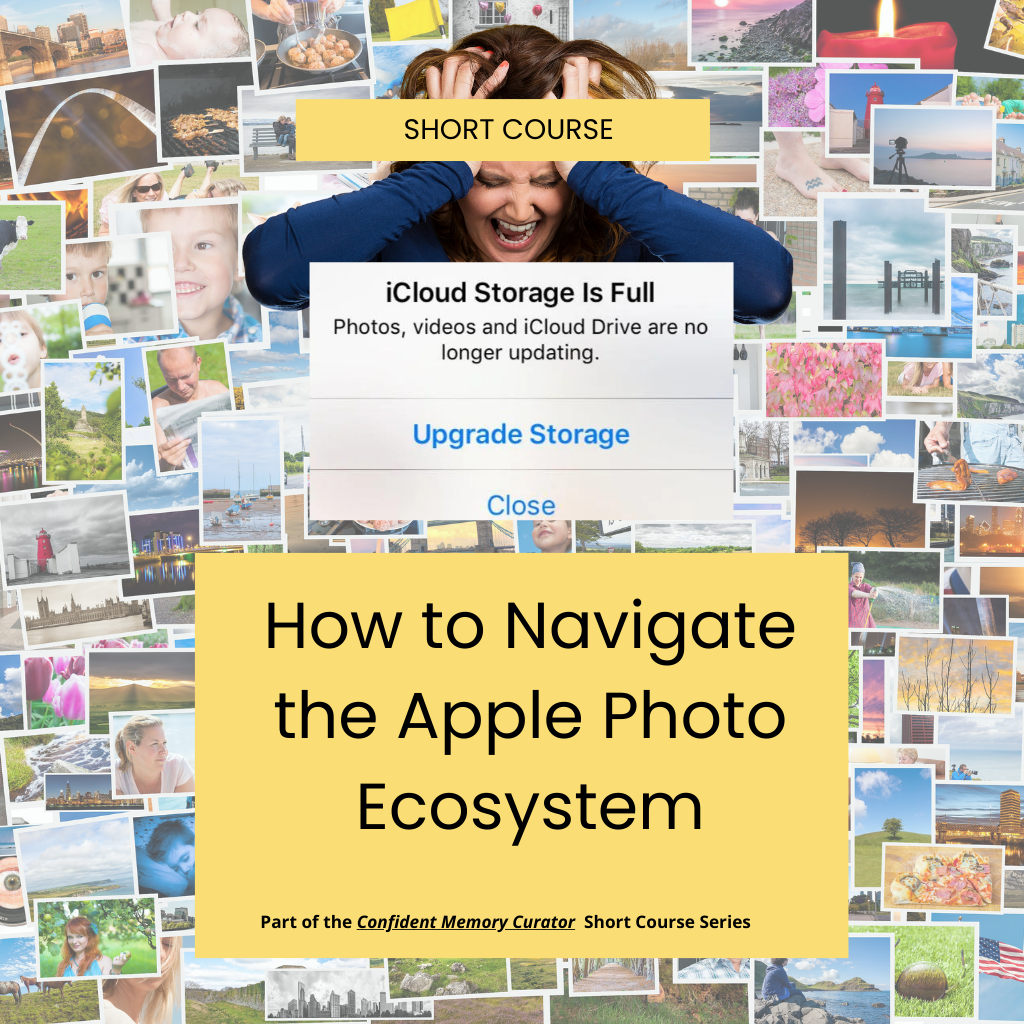How to Navigate the Apple Ecosystem UPDATED for 2024
How to Navigate the Apple Ecosystem UPDATED for 2024
plus GST where applicable
Couldn't load pickup availability
Does it seem like working with your photos in Apple products should be easier?
Have you ever been frustrated by trying to get your photos off your phone? Out of iCloud. Are they even in iCloud? It is so confusing!
And why does it seem like your photos are stuck in the PHOTOS app on your Mac?
If you feeling a bit out of control because Apple has ALL the control when it comes to your photos, you are not wrong.
Apple has set up an ecosystem that syncs across all your devices. That means that Apple has created a situation where it can lock your photos into its photo management setup.
Which is ok as long as YOU are ok with Apple making all the decisions about how you organise your photos.
If you want more control, you need to understand how Apple works AND how to get your photos out of Apple's control but still be able to use Apple's devices.
Luckily, I have been helping people manage their photos on their Apple devices while still maintaining control of their photo collection for almost four years.
Alot has changed since I taught this class in 2022 and I have learned several new tricks to help you regain control of your photos but still use your Apple products.
Who is this class for?
If you have an iPhone, Mac computer, or use iCloud and are confused about how to best manage your photos, this 60 minute short course is for you!
What you will learn:
- What is the Apple ecosystem.
- How get your photos off your iPhone if you have a Mac.
- How to get your photos off your iPhone if you have a PC.
- How iCloud works with your Mac.
- What exactly is the PHOTOS app on your Mac and what is a Photo Library.
- How to access your Photo Library through a secret backdoor.
- How to get your photos OUT of the PHOTOS app.
- How to get your photos OUT of icloud.
- How to sync your iCloud photos to your PC
- How to work with your photos in Finder.
The goal for this class is that you leave feeling like you have control over your photos and not Apple.
- Access to the recording of the short course one hour class so you can watch it on your own time. (video)
- Ability to ask further questions in the course portal where the recordings and downloads are hosted.
- A copy of the slides in the presentation.
- The class recording is 60 minutes.
- Recordings and downloads will be hosted in The Memory Curator's online course portal.
- You will be emailed instant access upon purchase.
- Access to the materials and recording never expires.
- All sales are final as this is a digital product.
Save when you subscribe to the Confident Memory Curator Short Course Series.
This course is part of the Confident Memory Curator Monthly Short Course series. This series exists to make sure you are confident in ALL areas of Memory Curating and photo organising. This is an ongoing monthly series with a library of over 15+ past classes.
What you receive when you subscribe:
- Access to the Confident Memory Curator Short Course Library with 15+ short courses while your subscription is active.
- A new course added to the library every month.
- Invitation to attend the live class each month.
- Can't attend the live class, the recording and pdfs are added to your library the next day.
- You can cancel anytime. Access to the library of classes ends when your subscription is cancelled.
Click here to see all the short courses included in the library.
Click here for the schedule of upcoming short courses.
Share