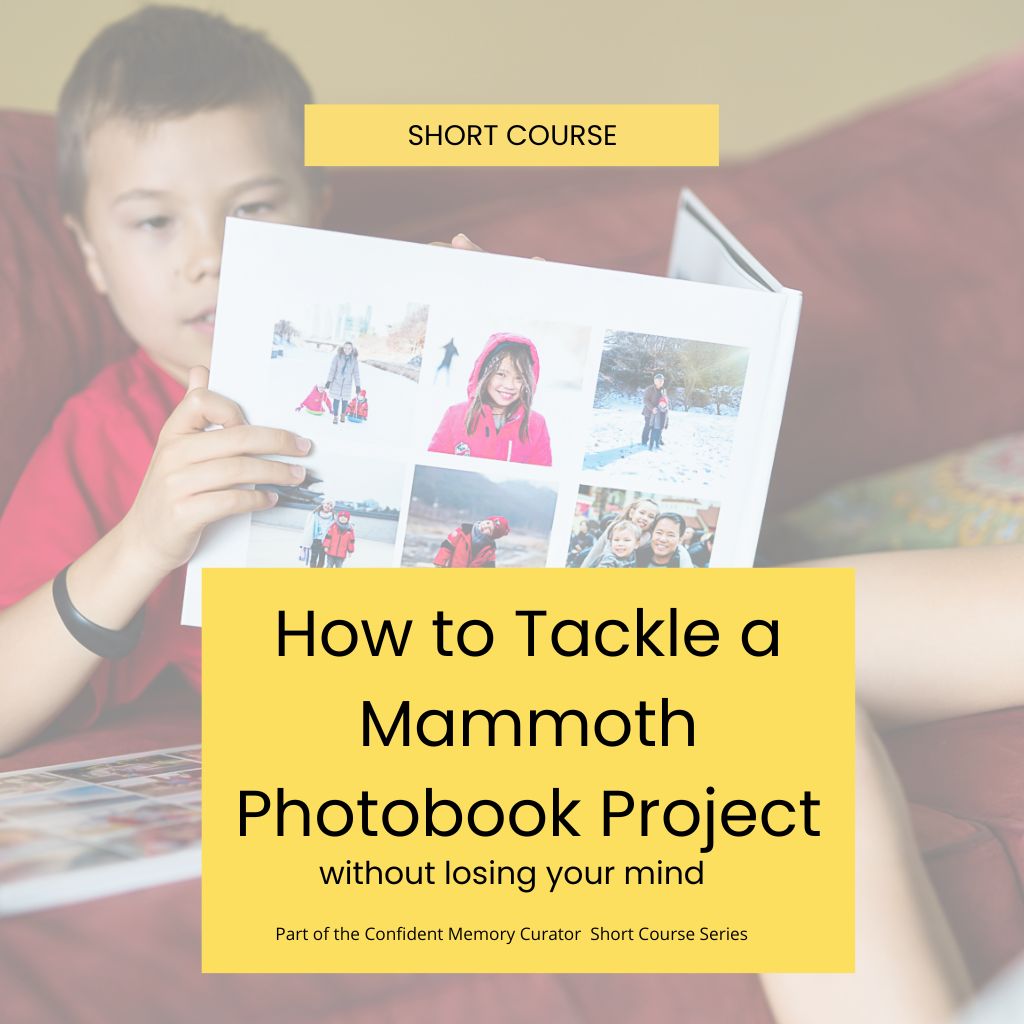How to Tackle a Mammoth Photobook Project-
How to Tackle a Mammoth Photobook Project-
plus GST where applicable
Couldn't load pickup availability
Have you thought about doing a yearly photobook, a school days book, a family history book or any photobook that would have thousands of photos to go through?
Does it seem just too overwhelming to even start? How would you choose, organise, design and print such a mammoth book?
Yet you dream about having that book printed and you feel disappointed that your photos are going to waste being buried on your devices.
I can totally relate BECAUSE I just sent off to print the largest project I have ever tackled and boy or boy do I have a lot to share about how to make it doable.
I decided several months ago to create a photobook covering my daughter's 9 years of preschool/primary school. But not just my daughter's school years, her entire friend group of seven gorgeous girls.
Lovely idea right?
Let me tell you, it was a beautiful idea and a mammoth project.
Being a photographer, I was the one of the parent group who had the most photos. But culling and designing a book that was not boring was SUCH a big task. There was the sheer number of photos to go through, the storytelling aspect, the equality challenge, and the gathering of photos from other parents.
It was alot.
It ended up being 140 pages and I have to say it is my favourite book to date.
It even has QR codes for videos which add such an amazing surprise element that I can't wait to share with you.
So come learn what to do and most importantly what not to do if you want to tackle a similar size project.
Who is this class for?
This class is for you if you have a really big idea for a memory project/photobook that just seems out of reach because of the sheer size of the project. You can't figure out how to structure the workflow or the project to make it actionable.
What you will learn:
- How to organise a mammoth photobook project so you can cull and choose photos efficiently.
- How to create a photobook template in a photobook website so you don't have to fuss over designing every page.
- How to break down your bookmaking into bite-size chunks.
- How to design a workflow that allows you to keep track of the various "chapters" in your book.
- How to deal with equal "photo time" challenges when you have multiple people in your photos.
- Adding QR codes to your photobooks so you create a video pop-up experience (super fun!!).
- How to save your project so you don't risk losing your book.
- Photobook companies, sizes, paper etc.
The goal for this class is that you feel empowered to make your dreams come true and MAKE that really big photobook.
- Access to the recording of the short course one hour class so you can watch it on your own time. (video)
- Ability to ask further questions in the course portal where the recordings and downloads are hosted.
-
The class recording is 60 minutes.
- Recordings and downloads will be hosted in The Memory Curator's online course portal.
- You will be emailed instant access upon purchase.
- Access to the materials and recording never expires.
- All sales are final as this is a digital product.
Save when you subscribe to the Confident Memory Curator Short Course Series.
This course is part of the Confident Memory Curator Monthly Short Course series. This series exists to make sure you are confident in ALL areas of Memory Curating and photo organising. This is an ongoing monthly series with a library of over 15+ past classes.
What you receive when you subscribe:
- Access to the Confident Memory Curator Short Course Library with 15+ short courses while your subscription is active.
- A new course added to the library every month.
- Invitation to attend the live class each month.
- Can't attend the live class, the recording and pdfs are added to your library the next day.
- You can cancel anytime. Access to the library of classes ends when your subscription is cancelled.
Click here to see all the short courses included in the library.
Click here for the schedule of upcoming short courses.
Share